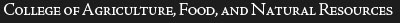Select A Room
Plant Sciences has moved its room calendars to Outlook. If you have questions, or need help with a room reservation please email Vicki Bryan.
To request a room:
- Createe a new appointment in Outlook
- Select the Location button to select a room for your event. The Plant Sciences rooms will be found by searching for MU PLTSCI. If requesting the meeting owl add "MU PLTSCI OWL" to the Required meeting attendees list.
- You can confirm availability of the room by using the Scheduling Assistant feature. This will display the room availability along with any individuals you have invited to the meeting. If you selected multiple rooms to check availability for scheduling purposes you can unselect them in the scheduling assistant.
- Once you have the details of the event outlined send the invite.
- If the room is available for the date and time you selected this will automatically add your event to the room calendar.
- If you delete the event it will automatically remove the event from the room calendar.
- Open Outlook and switch to Calendars
- Select Add Calendar - From Rooms List.. on the Ribbon Menu.
- Search for MU PLTSCI, you should see several calendars
- Select one or more calendars and press Enter. That should put all the selected calendars in the Rooms blank at the bottom of the window. Press OK.
- You should now be able to view availability. Added calendars should remain in your Rooms section unless you delete them from your list.
Agriculture 1-90: COVID-19 capacity: 6

Room Description:Undergraduate study room, reservations are limited to Plant Sciences undergraduates.
Furniture: Conference Table, 17 wood chairs, 11 extra stackable chairs, Table podium
Equipment: Overhead Projector, Dy erase board (doubles as projector screen), Microwave, Sink, Coffee maker
Agriculture Lab 28: COVID-19 capacity: 6

Room Description: Classroom
Furniture: Tables (can be reconfigured), 22 Chairs, Tall stool
Equipment: Instructor computer, Mounted LCD projector, Pull down projector screen, Chalkboard, Overhead projector
Agriculture Lab 39: COVID-19 capacity: 12

Room Description: Teaching Lab
Furniture:
32 Stools at lab tables,
7 stackable chairs,
Podium
Equipment:
Mounted LCD projector,
Overhead projector,
Pull down projector screen,
Chalk board,
Three sinks
Curtis 207: COVID-19 capacity: 9

Room Description: Classroom
Furniture: 30 desks,
teachers desk and chair (desk can be elevated to standing height with hand crank)
Equipment:
Instructor computer,
Mounted LCD projector,
Automated projector screen,
Chalkboard
Waters 210: COVID-19 capacity: 8

Room Description: Conference Room
Furniture: 14 rolling chairs,
Configurable tables (4 rectangular, 2 half rounds),
6 overflow stacking chairs
AV equipment:
Mounted LCD projector,
Automated projector screen,
Dry erase board
Meeting Owl

Description: Built-in 360" 720p camera, 12ft. radius microphone, single 360° speaker. Connects directly to computer using supplied USB cable.